DigiDrum Classic
DigiDrum Classic is a simple mono-timbral drum module.
Features:
* 27 classic drum and percussion sounds / 52 factory presets.
* New user-friendly GUI features.
* Full MIDI CC# and VST automation of all parameters.
http://www.audiosonic.dk/vst.php?plugin=digidrumclassic
http://www.audiosonic.dk/showcase/di...rumclassic.zip
Manual:
http://manuals.audiosonic.dk/digidrumclassic/
Welcome to the Blackout Audio Techno Forums :: Underground Network.
 |
 |
 |
 |
Results 681 to 700 of 873
Thread: -= FREE VST Plugins Thread =-
-
04-01-2007, 08:40 PM #681BOA Lifetime Member

- Join Date
- Aug 2004
- Location
- Münster, Germany
- Posts
- 2,753

-
07-01-2007, 11:12 PM #682Junior Freak

- Join Date
- Feb 2004
- Posts
- 241

This one looks interesting and got good reviews by the people in KVR but requires registration in order to download:

Nebula2 Free
VST Plugin based on Volterra Kernels Series.
It emulates different types of vintage gear: equalisers, filters, microphones, preamps, compressors, reverb and generic time-variant processors (chorus, flangers, phasers).
http://www.acusticaudio.com/modules....le=nebula2free
-
14-01-2007, 04:00 AM #683Junior Freak

- Join Date
- Feb 2004
- Posts
- 241


pfilter is a variable state filter, triggered between 2 adjustable cut-off values by a tempo-sync'd probability-based step sequencer.
Choose from 8 to 16 steps per bar (measure) and the probability of triggering the cut-off (from 0% to 100%) for each step. As the track plays, the filter will loop through the steps and randomly trigger the cut-off depending on the probability assigned to each step.
You choose a lower and an upper cut-off value, the lower value is the default (unless the invert button is pressed) and the upper value is triggered according to the step sequencer
http://www.delamancha.co.uk/pfilter.htm
http://www.delamancha.co.uk/plugins/pfilter.zip
-
14-01-2007, 04:06 AM #684Junior Freak

- Join Date
- Feb 2004
- Posts
- 241


KXOMNI-600-U3 :
It's a hybrid synthe, a little mix of a KORG 800DV, of a CASIO CZ, of a YAMAHA CS, of Synthedit, to make monophonic synthe sounds rich in harmonics.
The stereo structure of this plugin is its strong point, the musician has one brain but he has two ears…
Synthesis:
Each Layer (the plugin is stereo) is composed of two oscillators: a "Phase Distortion Oscillator" (Pdo) and an "Oscillator" (Osc), the oscillator signal is filtered by a "Multimode Filter", a "Distortion" and a "Feedback". All the modulations are controlled by an envelope generator, the velocity and the keyboard. Then the sound (4 oscillators+2 filters...) is filtered by a stereo VCF (undoubtedly one of the most complete vcf avaliable in freeware) and a VCA. All the modulations of the oscillators can be modulated by a double LFO.
Info:
http://kx77free.free.fr/Kxomni-english.html
Download:
http://kx77free.free.fr/data/KXomni600-U3.zip
-
14-01-2007, 04:10 AM #685Junior Freak

- Join Date
- Feb 2004
- Posts
- 241


VSTi version of the Waterproof Soundlab:
"i made this little VSTi using synthedit. the AR generator is not ready yet: the different trigger/ gate modes are not impemented. i don't know how to do it for now..."
http://www.modular.fonik.de/soundlab/soundlab.zip
More Info:
http://www.modular.fonik.de/Page2.html#Image12
-
15-01-2007, 05:09 PM #686Junior Freak

- Join Date
- Feb 2004
- Posts
- 241


gator is a tempo-sync'd probability-based gate, triggering between 2 adjustable volume values
Choose from 8 to 16 steps per bar (measure) and the probability of triggering the gate (from 0% to 100%) for each step. As the track plays, the gate will loop through the steps and randomly trigger depending on the probability assigned to each step.
You choose a lower and an upper volume value, the lower value is the default (unless the invert button is pressed) and the upper value is triggered according to the step sequencer
http://www.delamancha.co.uk/gator.htm
http://www.delamancha.co.uk/plugins/gator.zip
-
15-01-2007, 05:10 PM #687Junior Freak

- Join Date
- Feb 2004
- Posts
- 241

Wavemorph was created from the combination of several ideas I was testing.
The first was user definable wave-shaping. I've seen many waveshapers based on polynomials and math functions for generating specific distortions, but this is a solution for those who want to draw in the way a waveform will actually be mangled. The x axis represents the incoming signal, and the y axis shows what values will come out.
The second concept was the emulation of old, nonlinear digital conversion. There are many bit-crushers and sample-reducers people use to add a nice layer of digital trash to a signal, but this takes bit-crushing a step further by adding in a controllable amount of nonlinearity. Additionally, bit depth can be altered for differing sample values. The lowest values of a signal can have 12 bit accuracy, while the highest values might only have a bit depth of 4.
The final idea, and my personal favorite, is dynamic morphing between wavetables. Not only can you make two separate wavetables and morph between them with the drag of a slider, you can assign the morphing to the signal's amplitude with attack and release characteristics! By dynamic morphing between tables, you can create distortion that actually changes based on the input level. You can even use it as a compressor that changes characteristics dynamically!
NOTE: Requires Pluggo Runtime
http://web.ics.purdue.edu/~afaulsti/...wavemorph.html
http://web.ics.purdue.edu/~afaulsti/...vemorphV05.dll
-
15-01-2007, 05:11 PM #688Junior Freak

- Join Date
- Feb 2004
- Posts
- 241

ActiveQ is a real-time evolving equalizer. It loads as a simple flat line spanning the window. Click anywhere in the window to create a ripple that spreads along the line, reflecting from the sides. Use the control and shift keys to move the anchor points on either side and send tidal waves through the line. Despite all the complex physics, what you see in the window is the actual spectral processing applied to any input signals. The audio engine updates just as quickly as the animation, so what you see is what is being done to the audio signal in real time.
NOTE: Requires Pluggo Runtime
http://web.ics.purdue.edu/~afaulsti/...s/activeq.html
http://web.ics.purdue.edu/~afaulsti/...activeqV02.dll
-
19-01-2007, 04:42 AM #689Junior Freak

- Join Date
- Feb 2004
- Posts
- 241


SmallQoo 1.01
2007/01/16
8voice poly Compact Synth
* 8Voice Poly
* Compact but friendly UI. with popup slider
* AntiAliased OSC
* AD Enveloped, Tempo Syncable LFO
* Delay/Chorus Effect
* Low CPU load (*** but Needed SSE CPU ***)
http://www.g200kg.com/archives/software_smallqoo_e.html
http://www.g200kg.com/software/smallqoo101a.zip
-
19-01-2007, 04:43 AM #690Junior Freak

- Join Date
- Feb 2004
- Posts
- 241

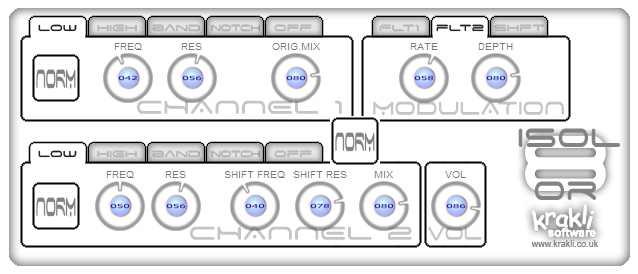
Isol8or
New & improved
A direct replacement for Turnstile but brought up to date. Isol8or can be used to remove vocals from tracks, bring out the vocals from tracks and some downright weird and wonderful filter and timebase effects. As per its predecessor the effect is based on a combination of timebase and phase cancellation effects so results will be determined by the source material.
http://www.krakli.co.uk/freefx.asp
http://www.krakli.co.uk/zips/isol8tor.zip
-
19-01-2007, 04:47 AM #691Junior Freak

- Join Date
- Feb 2004
- Posts
- 241

I believe loopdon already submitted this one but it got updated and now have a GUI:

DualComp is a compressor utility plugin with a unique and warm sound, which is logarithmically calculated. In addition, DualComp has sidechaining capabilities, allowing an input signal (such as a kick drum) to "punch" through.
DualComp is in alpha testing, and may be unstable.
http://www.teragon.org/products/DualComp/
Mac OSX:
http://www.teragon.org/downloads/Dua...-1.0-beta2.zip
Windows:
http://www.teragon.org/downloads/Dua...-1.0-beta2.zipLast edited by bmovie; 19-01-2007 at 04:48 AM.
-
20-01-2007, 10:54 AM #692BOA Lifetime Member

- Join Date
- Aug 2004
- Location
- Münster, Germany
- Posts
- 2,753

4 Band Shifter

4 Band Shifter is a VST Plugin that is able to scale (shift) independently the pitch of 4 adjacent, user-definable frequency bands. Plugin pitch-shifting code is based on Stephan M. Bernsee's article, Pitch Shifting Using Fourier Transform.
Plugin takes advantage of FFTW library in performing fast STFTs.
Download and Install Info
You can download the ZIP package here:
http://substance-night.it/4BPS/data/4BandShifter.zip
it's not yet provided with an installer, so you've got to copy bernspitch.dll in your VTS Plugins folder, and fftw3.dll (FFTW library) in your windows\system32 folder.
http://substance-night.it/4BPS/pitchshift.html
-
21-01-2007, 10:46 AM #693Junior Freak

- Join Date
- Feb 2004
- Posts
- 241


freesound bundle
the freesound bundle is a collection of vst/rtas/au, mac/windows plugins that i have developed while teaching at UCSD and CalArts.
+chebyshev
a distortion unit which uses various low-order chebyshev polynomials to add even or odd harmonic distortion.
+compand
+compand is a combined compressor/expander plugin. It has a softknee control as well as a switchable rms/peak level detector.
+decimate
bit depth and sample rate reduction for added aliasing and decimation noise. a very noisy plugin.
+matrix
a mid-side to left-right encoder and decoder. for mid-side microphone arrays, but also useful when needing to apply effects to only the center or the sides of a stereo mix.
+phasescope
the standard studio tool for seeing the phase relation between your left and right channels. also includes a bit meter.
http://www.soundhack.com/freeware.php
Mac VST/RTAS/AU (10.4+):
http://music.ucsd.edu/~tre/soft/SFS51.dmg
Windows VST/RTAS (XP+):
http://music.ucsd.edu/~tre/soft/SFS51.zip
-
21-01-2007, 03:08 PM #694BOA Lifetime Member

- Join Date
- Aug 2004
- Location
- Münster, Germany
- Posts
- 2,753

with all the extra packages etc. - great!
i know this thing will be huge and already is. this to me is the greatest vst news in a very long time. massive! i urge each and everyone to check this out..
just try the phaser - or the avalon emulation - or the moog filter etc. etc. to good to be true, really...Last edited by loopdon; 21-01-2007 at 03:09 PM.
-
21-01-2007, 09:45 PM #695Junior Freak

- Join Date
- Feb 2004
- Posts
- 241

I should try it then :D
-
21-01-2007, 10:19 PM #696
-
22-01-2007, 01:33 AM #697BOA Lifetime Member

- Join Date
- Aug 2004
- Location
- Münster, Germany
- Posts
- 2,753

http://www.modernplugins.in-tw.com/
very nice package of very nice fx..
-
22-01-2007, 03:56 AM #698Junior Freak

- Join Date
- Feb 2004
- Posts
- 241

From it's homepage:
To configure DualComp as a sidechain compressor, add it to the desired channel and then create a new channel with the signal for the sidechain input (usually a kick drum or something similar). Route this channel's output to ports 3/4 of DualComp on the primary channel. The sidechain signal will not be added to the output of the primary signal, so you should create a separate track for your kicks.
Sample configuration of DualComp in Ableton Live:

-
22-01-2007, 10:30 AM #699BOA Lifetime Member

- Join Date
- Aug 2004
- Location
- Münster, Germany
- Posts
- 2,753

lofi-ifyer
"I've decided to start releasing stuff I've been messing about with while farting around in SynthEdit. Here is my first release, it's definitely beta and will certainly be updated. It is a three band bit-crusher/down-sampler with level and mute controls for each band and adjustable crossover points.
Any feedback is welcome. Enjoy."
http://www.box.net/public/dxl6o9g9xt
-
22-01-2007, 02:10 PM #700



 Reply With Quote
Reply With Quote
