...and last one for today: a great idea, but takes too much cpu power :(
arcade2 randomizes the fundamentals of sample folder playback:
file, pitch, start/end/loop points, direction, pan, volume.
features:
- 2 playback engines with separate stereo outputs
- 4 multimode and selfmodulating lf-animators
- 2 additional step animators
- 1 randomly stepped detail refresher
- randomness based on user input
- midi out with 8 random sliding cc values to animate external fx
http://www.donkeymutation.com/static.php?page=arcade2
http://www.donkeymutation.com/files/arcade2.zip
Note: This plugin is donationware, if you use it and like it you may donate to the author.
Welcome to the Blackout Audio Techno Forums :: Underground Network.
 |
 |
 |
 |
Results 1 to 20 of 873
Thread: -= FREE VST Plugins Thread =-
Hybrid View
-
01-03-2008, 12:38 AM #1Junior Freak

- Join Date
- Feb 2004
- Posts
- 241

-
01-03-2008, 12:21 PM #2BOA Lifetime Member

- Join Date
- Aug 2004
- Location
- Münster, Germany
- Posts
- 2,753

Vocov2.00
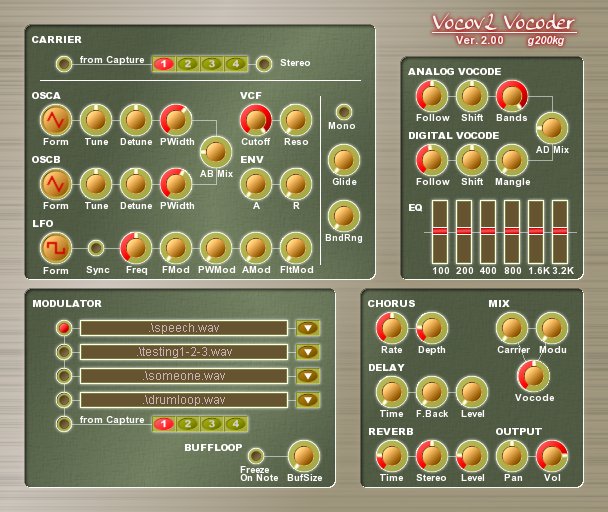
Major Version-up to 2.00 VOCOV2 is now Digital/Analog Hybrid Vocoder. It has two completely different vocoding engines and work simultaneously. FFT based Digital vocoder engine can create clear speech and FilterBanked Analog vocoder engine is more rough robotic sounds.
built-in synth is now has VCF and AR Envelope. envelope is not so important for vocoding but the carrier can be select as a output by output mixer.
in addition, reverb effect is added to effect section.
** Note: patch is not compatible with ver 1.xx
------------------------
Vocov2 is a VSTi Vocoder.
Internal 2OSC synth can be used for carrier.
upto 4 .wav files or an another audio track signal can be used for modulator by VOCOVCapture.dll ( used as a VST Effect) . VOCOV2 will automatically connect to VOCOVCapture.
***** SSE CPU needed *****
How to Use 1. Simple usage (if modulator source is not so long wav file)
Load "VOCOV2.dll" to your host app as a VSTi.
Load .wav file to VOCOV2 VSTi and select.
(wav file should be a LPCM/ 8 or 16 bits format)
You can control VOCOV2 as a synth via MIDI track.
2. Advanced usage (you can use a audio track as a modulator source)
Prepare audio track for modulator & midi track for carrier control.
Load "VOCOV2.dll" to your host app as a VSTi controlled by MIDI track.
Insert "VOCOVCapture.dll" to audio track.
Select VSTi's modulator source to "from VOCOV Capture".
VOCOVCapture.dll can be load upto 4 instance. you should select diffent channel
for each VOCOVCapture, and you can select which modulator use by select a CH on VOCOV.dll
3. More complicated usage (carrier from another VSTi)
You should prepare carrier VSTi and MIDI track.
Insert VOCOVCapture to the effect slot of the carrier VSTi
and select "Carrier from capture" on VOCOV2.
you can also select modulator signal from VOCOVCapture using another CH.
in this case, the MIDI track for VOCOV2 is functional only for Buffer freeze control.
Specification
- CARRIER Section
- fromCapture: use signal from VOCOVCapture as a carrier. shold select CH (1-4). according to VOCOVCapture setting.
- StereoCarrier: will affect only if you use "fromCapturee" carrier. it will vocode as a stereo signals. this setting will use more CPU, recommended if not needed.
- followings are built-in synth settings. will not affect if you use "fromCapture".
- Mono: Mono/Poly setting of built-in synth.
- Glide: Portament control of built-in synth.
- BendRng: bend range setting.
- ETC: might popular as a 2OSC 1LFO synth.
- MODULATOR Section
- Upto 4 .WAV File can be load
- modulator from VOCOVCapture (upto 4 CHs selectable)
- buffer freeze on note
- buffer size select
- VOCODER Section
- Follow: env-follower time of modulator audio. setting high will cause clear speech.
- Shift: formant shift.
- Mangle: mangle the formant. it will cause special effect (for Digital).
- Bands: freq resolution. setting high will cause clear speech (for Analog).
- EQ Section
- 6 Bands EQ
http://www.g200kg.com/archives/software_vocov_e.html
http://www.g200kg.com/software/vocov200.zip
-
01-03-2008, 12:25 PM #3BOA Lifetime Member

- Join Date
- Aug 2004
- Location
- Münster, Germany
- Posts
- 2,753

Clip-R

Clip-R is a stereo effect which allows you to trim/clip the ceiling (top) and floor (bottom) of any audio you put through it, it also features a boost control which happens before the clipping and can be used to distort the signal in combination with clipping. The left channel is shown in green and the right in red, the clipping level is show in black and this lets you see exactly what is happening to the signal. The effect works well on basses and basic waveforms like a saw etc and can change the shape.
http://www.atomsplitteraudio.com/info.php?id=38



 Reply With Quote
Reply With Quote