Hi all,
A quick question here. When I work with logic it has a handy feature on every channel strip, a delay parameter, which can work plus or minus against the audio buffer (it can not only delay a signal, but can also speed the arrival of the signal through use of the buffer). It is in no way intended to be a delay effect, it is for lining up tracks that are out of sync, with each other and/or the metronome. Unfortunately I've noticed that such a feature is unavailable in Ableton Live, a huge drawback, and one that's been seriously effecting me as of late. SO, I was wondering if anyone knows of a good third party plug in delay (has to be for mac osx as well) that is intended as a utility delay, not a delay effect. Preferably one that works both backwards and forwards against the buffer.
Any and all suggestions are seriously appreciated.
Thanks for your time!! ~
David
David Bitterman (DBIT)
/////////RASMEDIA///////////
....... dbit@comcast.net
Coming Winter 04/05 ~
R.A.S.001 "Villain Story" ~ Ian Lehman
R.A.S.002 "Mrûnjica EP" ~ Luka Baumann (Grubi Kovsh Remix)
R.A.S.003 "Darker Blood" ~ DBIT (Kero Remix)
R.A.S.004 "Section D" ~ GoHiyama
Welcome to the Blackout Audio Techno Forums :: Underground Network.
 |
 |
 |
 |
Results 1 to 5 of 5
Thread: Delay compensation plug-in
-
21-01-2005, 07:12 PM #1Junior Freak

- Join Date
- Feb 2003
- Location
- Chicago, IL USA
- Posts
- 105
 Delay compensation plug-in
Delay compensation plug-in
-
21-01-2005, 07:42 PM #2BOA Lifetime Member

- Join Date
- Aug 2004
- Location
- Münster, Germany
- Posts
- 2,753

hi m8!
something like this? ;) :
Voxengo Latency Delay VST
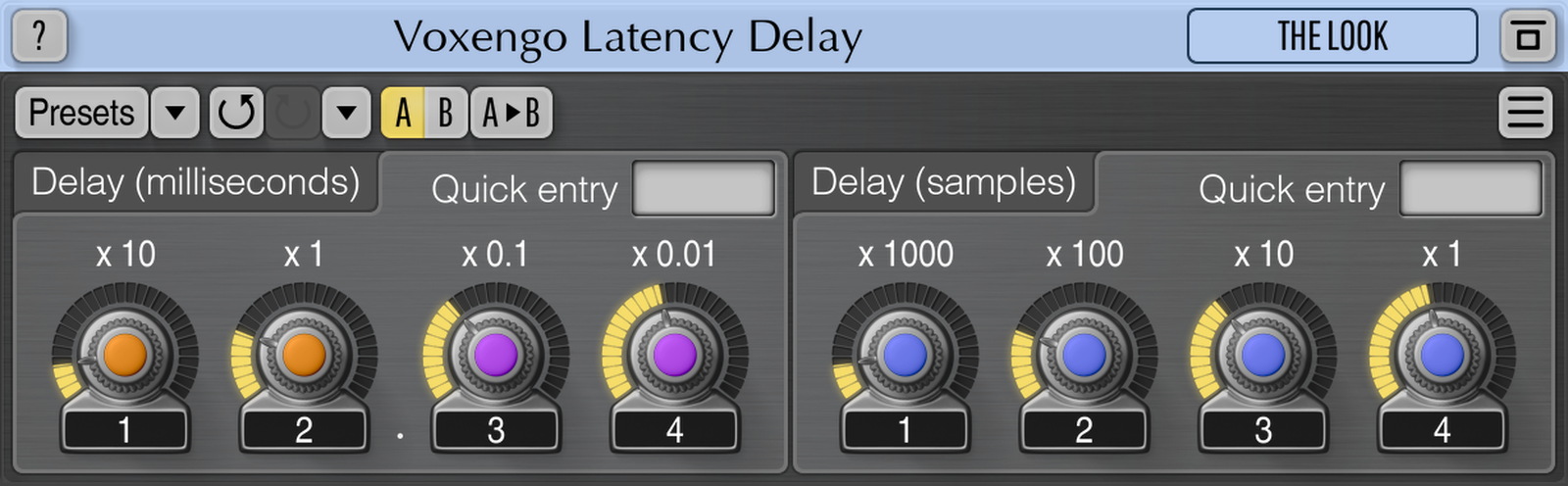
Latency Delay is an auxiliary latency compensation plug-in which allows you to compensate latency introduced by modular real-time VST plug-ins and instruments which introduce latency but do not try to report it to the host. Latency Delay introduces 10000 samples latency itself and delays the audio signal by [10000 minus specified sample value] samples. Please note that host audio application should support latency compensation. This plug-in is only a helper and should be used together with other plug-ins.
http://www.voxengo.com/freevst/#VoxengoLatencyDelayVST
http://www.voxengo.com/files/Voxengo...DelayVST10.zip
-
21-01-2005, 07:44 PM #3Supreme Freak

- Join Date
- Dec 2004
- Location
- The Life of Fife
- Posts
- 621

If you are using the sequencer in Ableton all you have to do is turn off quantiziation then slightly drag the track until the peaks line up.
Other than that, all I can suggest is recut the loops. You could cutloops of a bar to fit perfectly, or if thats too tedious for or prone to error you can then cut a loop with a width of three bars then cut the four beats in the middle bar, and one beat to each side. That way you can use the sample editor in Ableton to drag the loop block forward or backward to emulate the same effect. By cutting a bar to each side you preserve any signal leading off the bar you are interested in (and in the intro) which will preserve a matchup of a loop.
You can do the same thing with individual samples as well by just inserting a bit of silence into the instrument then using the sample editor to define where it starts playing from.
-
21-01-2005, 07:44 PM #4Supreme Freak

- Join Date
- Dec 2004
- Location
- The Life of Fife
- Posts
- 621

If you are using the sequencer in Ableton all you have to do is turn off quantiziation then slightly drag the track until the peaks line up.
Other than that, all I can suggest is recut the loops. You could cutloops of a bar to fit perfectly, or if thats too tedious for or prone to error you can then cut a loop with a width of three bars then cut the four beats in the middle bar, and one beat to each side. That way you can use the sample editor in Ableton to drag the loop block forward or backward to emulate the same effect. By cutting a bar to each side you preserve any signal leading off the bar you are interested in (and in the intro) which will preserve a matchup of a loop.
You can do the same thing with individual samples as well by just inserting a bit of silence into the instrument then using the sample editor to define where it starts playing from.
-
21-01-2005, 07:59 PM #5Junior Freak

- Join Date
- Dec 2004
- Location
- Glasgow, Scotland
- Posts
- 350

sorry to go off topic but is that above feature available in cubase sx?
ive been having some problems with midi tracks recording out of sync.
and its a lt of hastle manually editing the wavs. would be good if i could
just tell one channel to play few hundred milisecs afterwards



 Reply With Quote
Reply With Quote