I'me sure youl know all this already mate :!: Been Mr Stiengberg/fruity loops. :lol: :lol:Originally Posted by DJ Ze MigL
Welcome to the Blackout Audio Techno Forums :: Underground Network.
 |
 |
 |
 |
Results 21 to 28 of 28
Thread: Midi Effects (Cubase SX)
-
15-03-2004, 06:15 PM #21BOA Lifetime Member

- Join Date
- Dec 2002
- Location
- 1982
- Posts
- 5,256

-
15-03-2004, 06:17 PM #22BOA Lifetime Member

- Join Date
- Oct 2002
- Location
- portugal
- Posts
- 2,066

U always learn somethin everyday... I knowledge a day keeps the cheese away... so they say! :P
I should start a rap band and b an MC! ehheh :P
ZDjax-Up Beats rec, Minimalistix Rec, Holtzplatten Rec, Invasion Rec, Fined Rec., bla bla bla
-
15-03-2004, 06:20 PM #23BOA Lifetime Member

- Join Date
- Dec 2002
- Location
- 1982
- Posts
- 5,256

Actually the system Ex/midi header tutorial is a bit over the top! Its all right if you want to play around with some faily deep midi programing. But not really much use it imo in my situations. Still try it, interesting shit drawing in a Hexadecimal code to tell the device to reset itself. Actually it can make your devices hang for a few seconds too, so its not something you wanna just slap in the middle of your track !! :lol: :lol:
-
30-03-2004, 10:54 PM #24BOA Lifetime Member

- Join Date
- Dec 2002
- Location
- 1982
- Posts
- 5,256
 Complete load of tosh! I forgot this the GM reset command and not a midi device reset.
Complete load of tosh! I forgot this the GM reset command and not a midi device reset. Originally Posted by Fernando
Originally Posted by Fernando

-
31-03-2004, 12:21 AM #25BOA Lifetime Member

- Join Date
- Oct 2002
- Location
- portugal
- Posts
- 2,066

damn.. I think I've already explained but can't find it anymore...
it's a great trick, draw up a few random program change messages in between notes and press play... ;)
Or draw up so random controller messages then convert them 2 filter/ filter type/ resonance, lfo filter mod, lfo, pitch mod, etc...
ZDjax-Up Beats rec, Minimalistix Rec, Holtzplatten Rec, Invasion Rec, Fined Rec., bla bla bla
-
17-04-2004, 01:49 PM #26BOA Newbie

- Join Date
- Apr 2004
- Posts
- 2
 If you liked those MIDI-FX, what about LiveSet?
If you liked those MIDI-FX, what about LiveSet?
Hi All, if all of you are so happy about SX midi fx...
How will you excited putting your hands on LiveSet?
The concept is the same: realtime processing of MIDI
signals, but this is live oriented and with a low CPU
impact and dozen of innovative modules (specially
for use with Reason, i see some of you use that).
Take a look, and visit www.petertools.com!
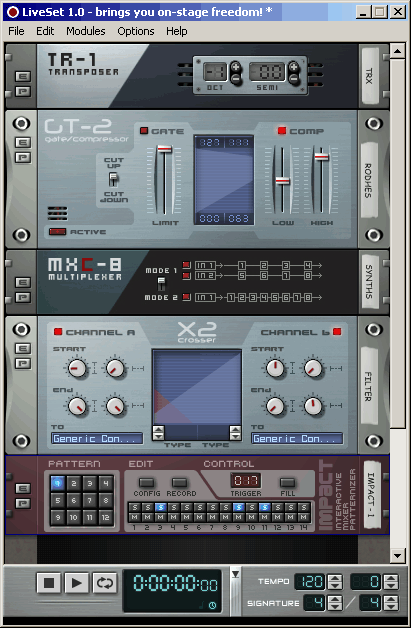
Cheers, Singoalla
-
17-04-2004, 03:22 PM #27BOA Lifetime Member

- Join Date
- Oct 2002
- Location
- portugal
- Posts
- 2,066

Click here 2 check a wmv movie explaining how this works...
Man it looks so damn powerfull for someone using reason and playing live!?!?! I wonder how this will b in the future when u can interact with stuff like cubase or logic and do similar stuff!!
but I think a lot of work needs 2 b donne in terms of making it simple 2 understand... I mean it is quite a mindbending subject... a software 2 control other software that can b controller from a midi Keyboard... phew...!
ZDjax-Up Beats rec, Minimalistix Rec, Holtzplatten Rec, Invasion Rec, Fined Rec., bla bla bla
-
23-04-2004, 03:40 PM #28Junior Freak

- Join Date
- Feb 2004
- Posts
- 218

i just wanted to say that this thread rocks and i dont even have cubase yet! this forum is so helpful i cant believe it!! :clap:


 Reply With Quote
Reply With Quote