U will need to turn down the line in volume.
Go to:
Start
Control Panel
Sounds & Audio Devices
Audio "tab"
Sound Recording Volume
In there is a "line in" section, mine is set just under half way, but just muck about with it until it sounds ok.
Also in the Hi-Q recorders options section, click the "Auto Set" box so that it will automatically set the volume for u.
Hope that helps :;
Welcome to the Blackout Audio Techno Forums :: Underground Network.
 |
 |
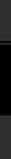 |
 |
Results 1 to 8 of 8
Thread: FAO Ally
Threaded View
-
12-07-2007, 09:41 PM #2




 Reply With Quote
Reply With Quote