i just got 2 gig pc6400 800mhz
i already have 1 gig pc2 4200
is it better to run all3 or just the 2 fast ones as i was told they go by the slowest ones speed anyway
Welcome to the Blackout Audio Techno Forums :: Underground Network.
 |
 |
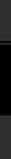 |
 |
Results 1 to 20 of 27
Thread: techy question about ram
-
10-01-2008, 01:56 PM #1
 techy question about ram
techy question about ram
-
10-01-2008, 03:36 PM #2
-
10-01-2008, 04:21 PM #3

this is what i got... lucks like i made a good choice :)
http://www.microdirect.co.uk/(14777)...l-Channel.aspx
-
10-01-2008, 04:37 PM #4

Nice. I've got some Geil memory myself. It's been running stable overclocked for ages now.
I forgot to mention that they should probably be installed into the same colour sockets too, to make them run in Dual Channel mode.
Normally if you have 4 sockets, 1 and 3 will be say blue, and 2 and 4 will be black, for example.
Put them in either 1 and 3, or 2 and 4
-
10-01-2008, 04:45 PM #5

cheers for that :)
been lookin to over clock my dell but i cant find the PLL.. bastard thing.. looks so easy in the pics on the net.. bloody OEM wont let you overclock on the mobo.. have to clock the pll with software
-
10-01-2008, 10:28 PM #6

No worries :)
Yeah, Dell's are notoriously difficult to overclock.
-
11-01-2008, 03:56 PM #7
 Life is "trying things to see if they work"
Life is "trying things to see if they work"
Finally getting around to updating my site
http://www.plus27design.co.uk/
Dave knows scooter lyrics
-
12-01-2008, 07:33 PM #8

As to this question, i've got Rendition 1Gb DDR2 PC2-5300 ram in my pc at the moment, i'm just looking to buy another 2Gb of ram.
I've just been browsing the net and found Crucial - Memory - 2 GB - DIMM 240-pin - DDR II - 667 MHz / PC2-5300.
Will this be ok to run them all together as there both different makes?Last edited by A.P.; 12-01-2008 at 07:35 PM.
-
13-01-2008, 03:16 AM #9

You can do, but as I say, it could potentially cause your PC to become unstable.
Personally, I always try and keep the same mix of modules, using the same size, speed and manufacturer.
I've had a problem in the past where I bought two sticks. Then I bought another two a few months later, and although they were exactly the same, and from the same manufacturer and should have matched up, they wouldn't all run together.
Separately they were all fine.
In the end I RMA'd the lot and bought 4 in one go.
Unfortunately the only way you will find out is by buying them and giving it a try.
If possible, check to see if the Crucial and the Rendition modules are rated at the same voltage, and same latency timings.
If so, they are more likely to 'match'
-
13-01-2008, 04:10 AM #10

also be very sure that your bios can handle the voltage as most oem bios wont let you change it.
-
13-01-2008, 05:35 AM #11

I've checked the voltage an they are both 1.8v.
Not sure about the latency timings though?
Thanks for the advice lads.
-
13-01-2008, 02:53 PM #12Junior Freak

- Join Date
- Jul 2005
- Location
- Portugal
- Posts
- 480

if you use diferent speed rams , the motherboard will automactly ajust the clocks to a slower speed
best thing to do is to use rams from the same company and the same type
to activate the dual channel mode
sell the old rams and buy a new pack
ps: windows XP only supports 2.7GB ram , you have to move to vista or xp64 bits <-- and this its a little hell LOL bugs driver problems etc etc
-
13-01-2008, 03:58 PM #13

I've ordered it now so i'm just going to try it out and see what happens.
-
14-01-2008, 09:22 AM #14

I just bought 4Gig DDR2 800MHz CL4 and WindowsXP 32bit can recognize only 3.144 Gb,.
It is no problem for me as 3 Gigs seems to be enough, but is good to be ready once Vista get stable and all audio apps will run on it."Computer games don't affect kids, I mean if Pac Man affected us as kids, we'd all run around in a darkened room munching pills and listening to repetitive music."
-Kristian Wilson, Nintendo Inc
-
15-01-2008, 09:37 PM #15

I've just installed my 2gb ram stick so i'm now running 3gb of ram and everythings fine so far except when i open a track in sx3 it comes up saying
"physical memory is getting low, loading more samples might cause problems".
Has anyone else had this problem before or does anyone know what i have to do to sort this problem out?
-
17-01-2008, 12:53 AM #16

Anyone? ^^^^^
-
18-01-2008, 02:01 AM #17

Anybody?????
SX is starting to piss me off coz of this problem, it wont let me carry on with any of the tracks i have in progress until this is sorted out i guess.
Someone must know something about this?Last edited by A.P.; 18-01-2008 at 02:04 AM.
-
18-01-2008, 03:21 AM #18

have you checked your bios to see if windows is recognising it?
have you put it in in the correct slot order? -
1st two sticks - slots 1 & 3
2nd two - slots 2 & 4
and (i know this may sound stupid) but is it the right way up? the logo should be facing skyward on a tower unit and to your left on a flat desktop (USUALLY although this changes sometimes)
right click on "my computer" is the extra ram showing up? if so its something in cubase. if not you should look at physically re-installing the ram.Last edited by rhythmtech; 18-01-2008 at 03:23 AM.
-
18-01-2008, 03:26 AM #19

It's showing up when i right click on "my computer".
And i've only got 2 slots for the ram to go into mate.
Must be cubase?
-
18-01-2008, 07:22 AM #20

download CPU-Z (www.cpuid.com/cpuz.php)
install/run it and see if you're getting the proper amounts of ram
(its only a tiny program but indespensible when you need to check if things are running to spec)



 Reply With Quote
Reply With Quote
