you tube is always a good place to start - where to begin, do you know the basics. freeze track is one i wish i'd known when i first started.
if you have vst instrument on a midi track (or audio track with alot of fx ect) and you want to save cpu :
*Highlight the said track
*go to edit drop down menu
*click freeze track (it will then turn blue)
*create a new audio channel
*Drag your clip over to the new channel (in clip view) or drag your audio down to the new channel (in session view)
*he presto same audio but no cpu drainidge (you can now delete the old track)
I think that is right am at work so not in the studio - will check when i get home - will edit this post if its wrong
Congrats for getting ableton - i love it
Welcome to the Blackout Audio Techno Forums :: Underground Network.
 |
 |
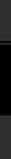 |
 |
Results 1 to 8 of 8
Thread: Tips for Ableton newbies
Threaded View
-
25-01-2009, 11:41 PM #2



 Reply With Quote
Reply With Quote